For logic best know to themselves EIR will not throw a modem into Bridge mode, when upgrading a users site to their e-Fibre package. This is how I do it.
Login to the EIR modem http://192.168.1.254 password located on sticker on back of modem.
Click Internet>Internet Settings>VDSL-WAN-1
on next page select “Bridged” from the “Connection Type:” drop down menu.
You get a nice advisory popup when you click “Save” that the modems DHCP Firewall & WLAN, will also be switched off. Nice feature as it saves next steps. But I would also check the individual settings just to confirm.
Finally I usually also alter the LAN IP of the unit, it is not necessary but heres how.
Now reboot your F2000 and configure your Firewall/ dial up device to use PPPoE. EIR recommended I use clients e-Fibre phone number as preferred username, and their account number as password. The generic eircom@eircom.net & broadband1 password will work but is recommended for residential clients only.

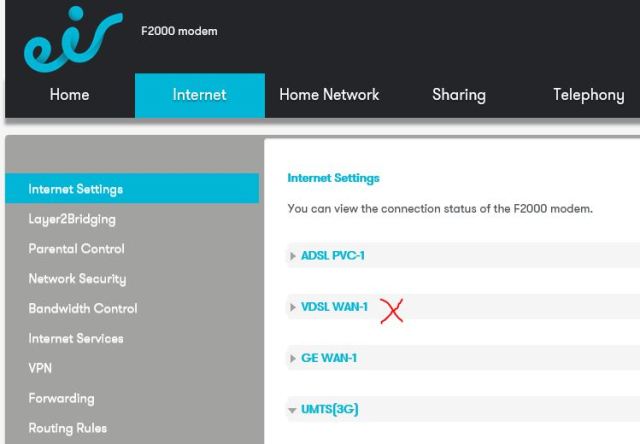
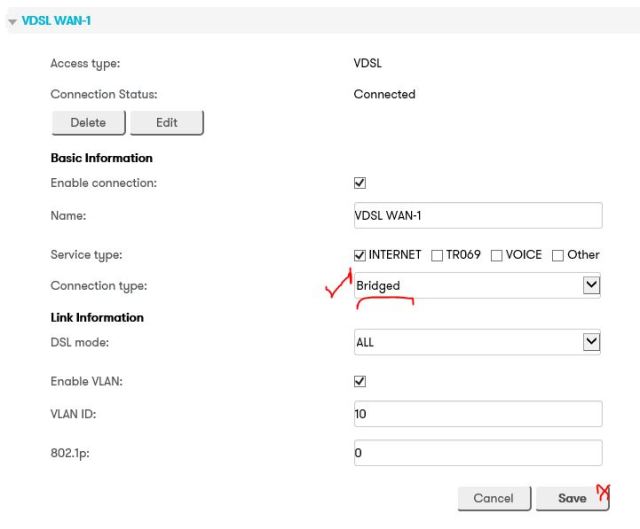
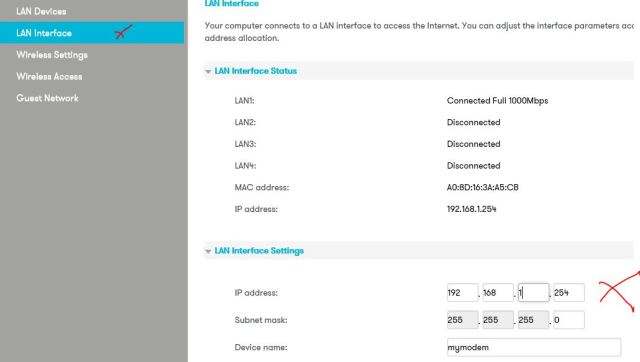
Well Done that was very Helpful, Thanks for your Post !
On which port / interface of the F2000 did you connect your firewall? LAN or WAN ?
Thanks
On any of the 4 LAN ports of your F2000. I think they are a row of yellow RJ45 ports.
This is a great post. I was struggling to figure out how to enable bridge mode. How do you access the router after enabling bridge mode? I have used the LAN cable to try and access it but have had no luck.
Hi Jennifer, just use the same IP LAN address of the device as before you flipped into bridge mode. Ensure you are plugged directly into the EIR modem LAN ports also.
Thank you for your comments.
Thanks for the quick reply. I did a reboot of the router and as by magic I was able to access it again!!
Hi is it possible for me to use a second f2000 router as an access point for my pc and ps4 in my room by using this bridged method on the second router in my room? what would make this possible?
not really sure Horro. Try pairing the access points together. I don’t think bridging will achieve your goal.
Hi, I need to bridge an F2000 to a router, and I’m somewhat confused about your last instruction; “Now reboot your F2000 and configure your Firewall/ dial up device to use PPPoE”. If the F2000 is bridged, why would another device need to be set tp PPPoE (the router is a router only, and doesn’t support PPPoE)? Or are you referring to the F2000 itself?
Hi
Sorry missed your query earlier. When you flip F2000 into bridge mode it effectively becomes a dumb modem. You need to use a firewall (or any other device) with PPPoE capabilities to perform authentication with ISP. I would reboot F2000 to ensure new bridge mode setting sticks.
Hi, Trying to bridge F2000 router, followed your process, but when I click on bridge mode I get a warning window before I save. I cannot proceed any further while window is open, any thought please
Thanks
Bill
Bill
Have you tried a different web browser. Failing that can you view the full web page, try using the tab key to see if it moves your viewable area.
Good Luck !
Hi,
Have tried different browsers , no luck. I am using a mac.Can’t view full page as it is greyed out with warning window.
when I cancel page reverts back to its original.
Message
Warning
The current WAN is not connected, please choose the connected WAN. The bridged mode will disable the service of TR069, VOIP, DHCP, Firewall and WIFI when you click OK. If your want to recover the previous setting, you need reset the home gateway.
Can’t seem to get past this warning window.
mac is connected to lan port on router
Thanks
Bill
Hi, I am starting to work from home from Monday the 12 November, and i have a problem with, trying to configure my “EIR F2000 in to “bridge mode” i have followed the steps but i can only get this far, its not letting me past, this which keeps coming up “Message
Warning
The current WAN is not connected, please choose the connected WAN. The bridged mode will disable the service of TR069, VOIP, DHCP, Firewall and WIFI when you click OK. If your want to recover the previous setting, you need reset the home gateway.
Can you please advise?
Hi
Sure you got sorted since, was it faulty hardware ?
Can you use the other 3 lan ports after bridging the F2000? Thanks Paul
Hi
Dont think so unless you have more than one public IP, regardless never tried it so dont really know.